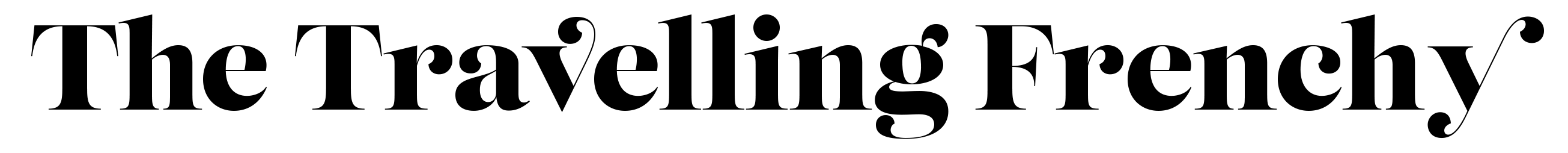Instagram Stories are a fun and interactive way to engage with other users on the platform. While Instagram itself provides some editing options for Stories, using other apps can enhance the creative aspect of your Stories while keeping a cohesive look, suitable for your brand as a blogger or even social media manager. New apps, some specifically tailored for making creative and unique Stories are popping up every day and it is hard to know which ones will do the trick and take your Insta-game to another level. On this blog post, I want to make it easier for you by selecting my top apps to create beautiful Instagram Stories for both iOS and Android. Let’s get started!
In a hurry? Pin this post for later!


1. Canva
Canva is a very popular graphic editor where anyone can create amazing graphics without being a graphic designer! I use it for my Pinterest templates, my Instagram highlights, and, of course, my Instagram Stories. There are a lot of ready-made templates available but you can customize them with different backgrounds, photos, icons, stickers, fonts, etc. and even create your own to fit your style!
The great thing about Canva is that they also have their own Story app (only on iOS) that allows you to edit photo, video, quiz and interactive stories, and even highlight covers.


2. VSCO
VSCO is one of the most famous photo editing apps out there. You can use it to create lovely photo effects. But did you know that you can also edit videos on VSCO? This little-known feature, only available on the VSCO X subscription, will help you maintain a cohesive aesthetic for both your photos and videos! You also have the option of saving your custom-made filters. How cool is that?
3. Hype Type or Hype Text
To add animated text to your Stories, Hype Type on iOS (or Hype Text on Android) is an easy app to do just that. With lots of animation, font, and colors, you only have to type your text, choose your favorite animation and let the app do its magic! It is a great app to create “New Post Up!” Stories.
4. Unfold
Unfold is one of the apps I get asked about the most. It is now one of the most popular apps for Instagram because it offers minimalistic and ready-made templates for both photos and videos. They all come into layout packs that you can get with a monthly subscription. All the packs have a different theme. For example, you can find a pack with only “ripped page” effects or one with a film and polaroid effect. The app also provides a lot of different fonts that are different from the 5 standard ones you have on Instagram and offers a “Story mode” where you can preview how your entire Story will look like.


5. Kirakira+
Kirakira, which means sparkle in Japanese, allows you to create photos and videos with sparkly effects by adding some glitter to them. What the app does is to basically identify objects that are metallic or shiny and add sparkles to them. You can add glitter to an already captured photo but only to videos that you are recording via the app. You can adjust the intensity of the glitter effects as well.
6. StoryLuxe
One other app only focused on Story templates is StoryLuxe. This one, unfortunately only available for iPhones, offers a wide variety of templates such as neon, floral,
StoryLuxe is only available on iOS.
7. StoryArt
This is one of my latest finds: StoryArt! It has a lot of Story templates for both photos and videos. You can also add several photo and video effects before adding your content to the different templates. You can find regular templates but also Halloween, Christmas and even Valentine’s Day ones that are super pretty. You can also edit those with text and use the huge variety of fonts the app provides. StoryArt adds new templates almost weekly if you buy the subscription so you are sure to find something that you like.


8. Inshot
Inshot is a video editor that comes in handy if you need to trim, cut or merge your videos for Insta Stories. This app is great because you can also add music to your videos as well as emojis, filters, different effects, etc. My favorite option is the speed control which can allow you to make slow-motion or fast videos.
9. Jumprope
If you need to create tutorials or how-to’s, this app is perfect for you! Jumprope is a video editor that allows you to create step-by-step how to’s while editing the speed of the video, adding music, text and even filters. Your tutorials via Instagram Stories will never be difficult to make with this app!
Jumprope is only available on iOS.
10. Adobe Spark
Adobe Spark, like Canva, is a graphic and video editor that allows you to create your own designs and even animate them. You can also use pre-made templates and tweak them to suit your style by adding effects, sounds, and typography. This app is great for fun and unique animated Stories!


11. CutStory or Story Cutter
When I record videos that are longer than 15 seconds, I use this app to split them into 15 seconds segments. Then, when I post them on Instagram, they will have a smooth transition effect from Story to Story. CutStory is the better version of Story Cutter but is only available on iOS. However, Story Cutter also does the job!
12. Mojo Video
Mojo specialized in video Story templates for iPhone only. You can choose an animated template, add your photos and text and customize them to fit your style. This app will definitely help you create attention-grabbing Stories which will boost your Instagram-game like crazy!
Mojo Video is only available on iOS.
13. Over
Over is another graphics editor that allows you to overlay text and graphics onto your photos and also videos. You can choose from curated templates or create your own Stories from scratch. It is a great app if you want to create templates for inspirational quotes for example. I love their cute and fun graphics, which always add a creative touch to any of my Stories!


14. DesignLab
DesignLab is a graphic editor with has thousands of templates that you can use to create your own Instagram stories. They also have a library of stock images, graphics, and fonts that you can use for free!
15. Mosaic
Mosaic is a freemium app created by the famous couple behind @katerinandyinon on Instagram. The app focused on storytelling templates based on polaroids, stamps, film frames and more. It is only available on iOS at the moment.
Mosaic is only available on iOS.
16. Made
Made is a Stories app that offers a lot of free templates and some premium ones for a monthly subscription. It is really similar to StoryArt and Unfold but it has some really unique templates as well! New templates are also added monthly.


I really hope those apps for Instagram will help you create amazing and creative Stories. They are incredible to use as bloggers or social media managers! Do you have any favorite photo and video app for Insta that I didn’t mention here? Please share them in the comments below!

Want to keep reading? You might like those articles as well…
Top Instagram Tips to Have the Perfect Feed / Best Tips to Grow Organically on Instagram





This article uses affiliate links. As a GetYourGuide and Amazon Associate, if you buy something through one of those links, I’ll get a small commission at no extra cost to you which helps me keep this little blog afloat. Thank you for your support!